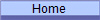
The CUSIP table is
updated on our website every Tuesday afternoon.
Installing this file overwrites
your current CUSIP table. If you have not added or changed any data
in this table then installing this file provides you with the complete,
current CUSIP table from DST Systems.
To update the
Cusip table:
1. Close out of Inscomm.
3. Click on Updates.
4. Click on Cusip and ZipCode Updates.
5. Click on Inscomm CUSIP.* Table (cusip1.zip).
6. Select Save to Disk and click OK.
7. From the drop-down menu, select your C:\ drive (or
the network drive if on a workstation).
8. Double click on your Inscomm folder.
9. Double click on the Shared folder.
10. Click on Save. (Answer YES if prompted to overwrite
the existing file)
11. When the download is complete, close out of everything.
12. Open Windows Explorer.
13. Open your C:\ drive (or network drive if on a workstation).
14. Open your Inscomm folder.
15. Open the Shared folder.
16. Right click on cusip1.zip and choose "Extract All".
17. If you are using another type of ZIP compatible extension follow their
instructions to extract the contents of cusip1.zip into your Shared folder.
18. Close all open Windows. ![]()